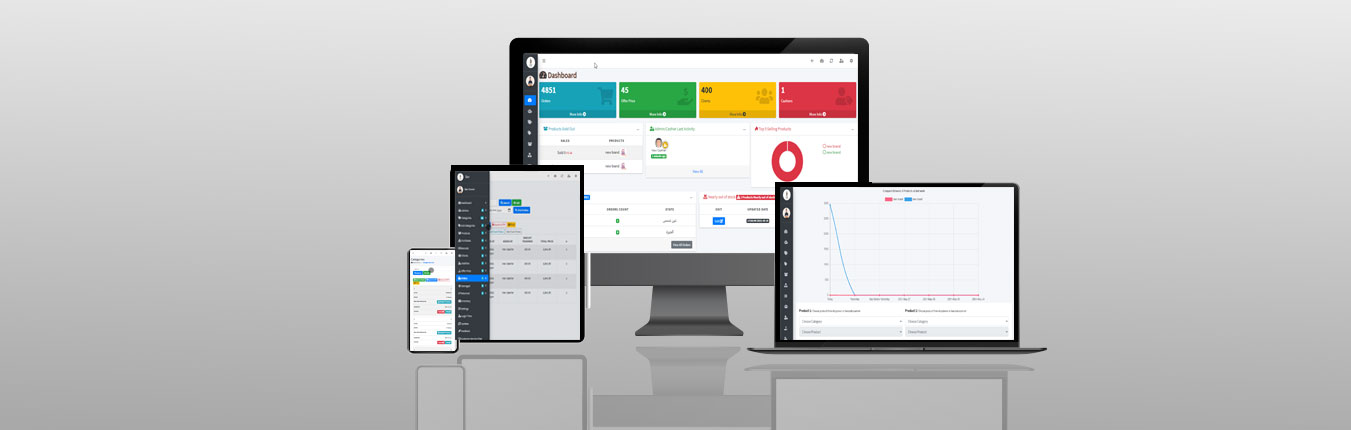The Retail System
The world’s smartest, easiest and fastest POS System to use.
Features
Reports & Statistics
Daily, monthly, yearly statistics and reports for every single part and exporting as Excel(Xlsx, CSV), PDF and printing as A4.
Responsive
Whatever the device Cashierc is ready! Works on PCs, Laptop, Tablet, Android, Mac.
Inventory & Accounting
Through detailed functions and processes you can make your inventory for all branches easily and faster than before.
Full Control
Cashierc make you control everything such as categories, sub-categories, products, orders, damaged, returned, etc...
Security
All your data will be encrypted and hashed, Keeping your business and customers information secure enables you to build and maintain trust with shoppers.
Updates
Cashierc will be always up to date without visiting the store. In less than seconds without affecting your work.


Compatibility with POS devices such as barcode scanners, printers, and cashier drawers
Here are some of the features of printing and scanning
- Customize and add a design for the form of the receipt, and you can also add your store logo, name, number with an addition that makes you control every part inside the receipt form.
- Speed of response when registering a new barcode for a product, searching for a product by barcode, modifying and deleting a barcode for products, and a barcode is generated automatically for each order on the receipt for easy access to requests and review
- Printing reports, statistics and tables for all parts of the store and the data that you have entered for your store. Supports (A4 - A5) also supports (Excel[XLSX + CSV] - PDF)
- Quick ability to print the last receipt for every cashier or admin, and you can also print the receipt or invoice for any order you choose.
And many features you can learn in the course of the program

Order Monitor
The most prominent features inside creating order monitor
1- Use a lot of offers and discounts on the product or on the entire order.
2- Fast response and high performance without the need to use a mouse.
3- Easily access to clients gifts, which motivates customers to buy again.
4- If a customer upon creating the order, changes his mind to buy a specific product, the cashier can put the order to the drafts and re-complete the order from the drafts again, To not delay the rest of the customers.
5- When there is a client, the order is added to him according to his code registered by the admin or whoever has the permission to add clients so you could control your clients and watch your clients orders and interests.
6- Multiple payment methods : Cash, Debit and Credit.
7- Delivery system.
8- Knowing the remaining pieces of a specific product, viewing the description, knowing the total price of the number of pieces of the product without having to go to another screen.

Reports and statistics
Having reports and statistics in your store facilitates many calculations and saves effort and time, and there is no need for paper anymore in Cashierc.
- Daily, weekly, monthly, quarterly, semi-annual, and annual inventory.
- Reports and graphs to facilitate statistical operations.
- Comparisons of products, purchase ratio and cost of sale between each of them.
And many features and countless reports, tables and graphs covering every part of the store.

Improve your service speed
Cashierc helps you improve and accelerate your business’s performance, with the ease of changing, creating, deleting and displaying the contents of your store and your private, protected data.
Here are some features to improve the performance and speed of work ...
- You create and modify products, and the update process is done for all devices and workers at the same moment, there is no need to create products on each device separately.
- Record the data of suppliers, customers, cashiers and managers and have access to their data at any time.
- You can create an inventory, save it to the program and download it at any time, on any device you have.
Testimonials
ماهر عادل
الزهرة ستور
تطبيق ممتاز فيه مميزات اكثر من المتوقع
Tawfiq Raslan
Laialy Cafe
رائع جدا
Ahmed Elsaid
ماركت النزهة
ممتاز
Frequently Asked Questions (FAQ)
Some frequently asked questions between users and store owners about the program and operating methods
-
Why Cashierc? what's the difference between it and other Point Of Sale programs?
Cashierc let's you control of every single data of your data, makes you show up orders and product with charts and reports to helps you making your store better and to know what your clients order a lot, beside the quick and detailed functions in our program that allows you to do many tasks and accounting with your data. With Cashierc all of your data is safe in the cloud storage which you can backup, restore and delete your data whenever you want. beside that we always updating our software daily to make a high security, design and create new additions which helps you and save your time.
-
Is Cashierc compatible with my existing hardware?
It's very compatible for any printers, scanners, internet devices and any operating system. We focus on making the software work with the best and most commonly used retail hardware and we hear a lot from retailers using Cashierc successfully with printers we’d never even heard of.
-
I’m not a techie person, will I have a hard time migrating my products and customers to Cashierc program?
It's not that hard. You have to add your data with a high and fast functions in our software enables you to complete your data easily and quickly. beside that every single page in Cashierc has been explained in our Youtube channel.
-
I’m a very busy person, how much time does it take to set up Cashierc?
It will not take long, just add your store data, such as categories, sub-categories, products and users (managers and cashiers). Once that, you can start, and you can complete adding, modifying, or deleting data at any time.
-
I want to use Cashierc on Mobile or Tablet, is it going to work for me?
Certainly, a large number of users prefer to use the program on mobile devices because it is light and enables you to move anywhere. Cashierc application design helps you to do that because it is fully compatible and responsive with all types of devices such as mobile phone, tablet, laptop and computer, and it also supports all types of screens.
Contact Us
Please select a topic below related to your inquiry. if you don't find what you need select other and fill out our contact form.
Call Us
(+20) 109 578 1082
Email us
Working Hours
Thursday 9:00 AM - 7:00 PM
Friday Closed
Saturday 9:00 AM - 9:00 PM
Sunday 9:00
AM - 7:00 PM
Monday 9:00 AM - 7:00 PM
Tuesday 9:00 AM - 7:00 PM
Wednesday 9:00 AM - 7:00 PM